CS-Cart gateway

Features
Fully integrated with the CS-Cart backend
Instant and delayed capture
Full and partial refunds
Void transactions
3-D Secure
Steps:
-
Sign up with Paylike
If you haven’t done so already, head over and sign up with Paylike and create a live account.
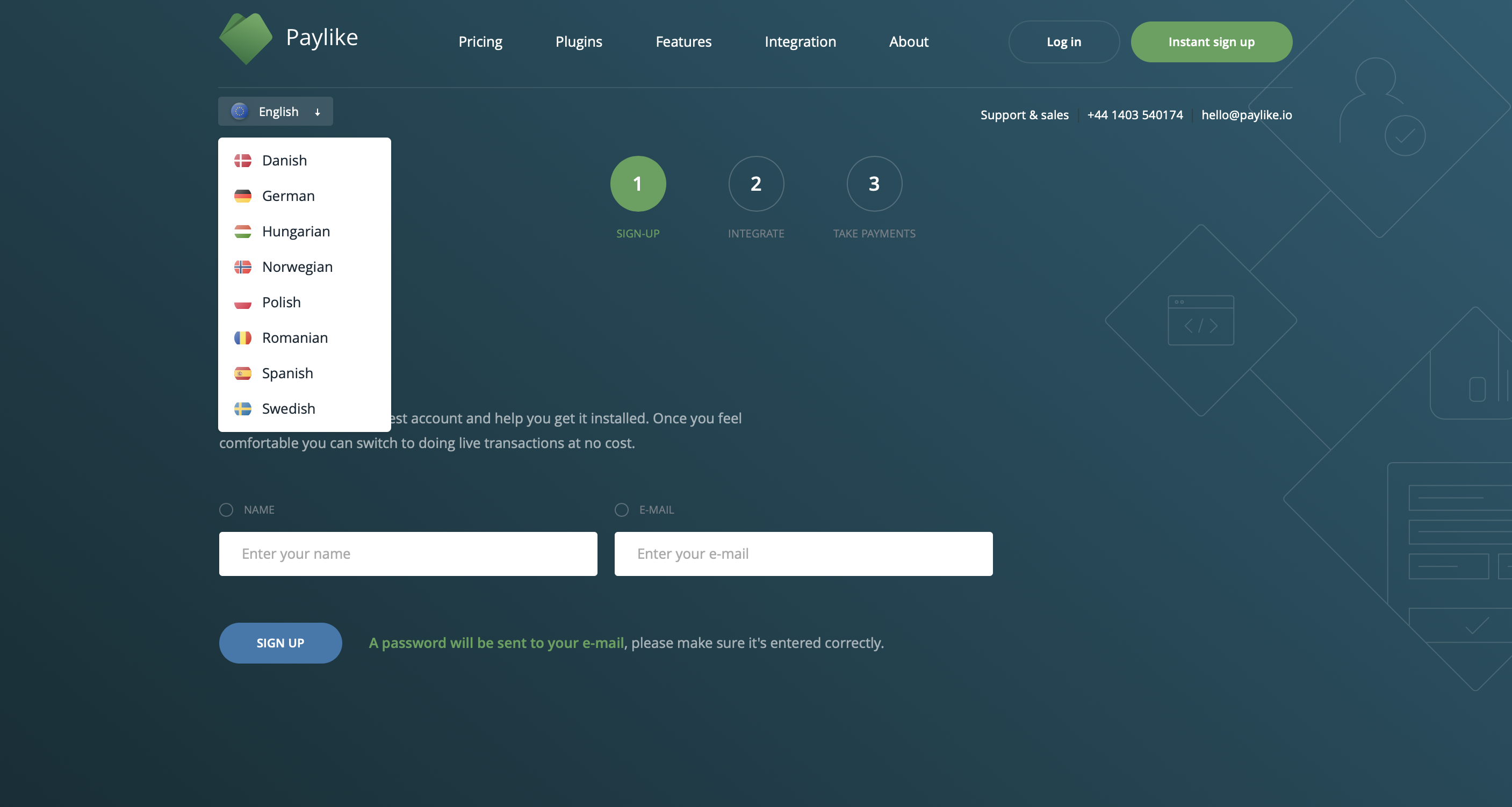
-
Copy your public key and app key
Copy your public key and app key from the Paylike dashboard.
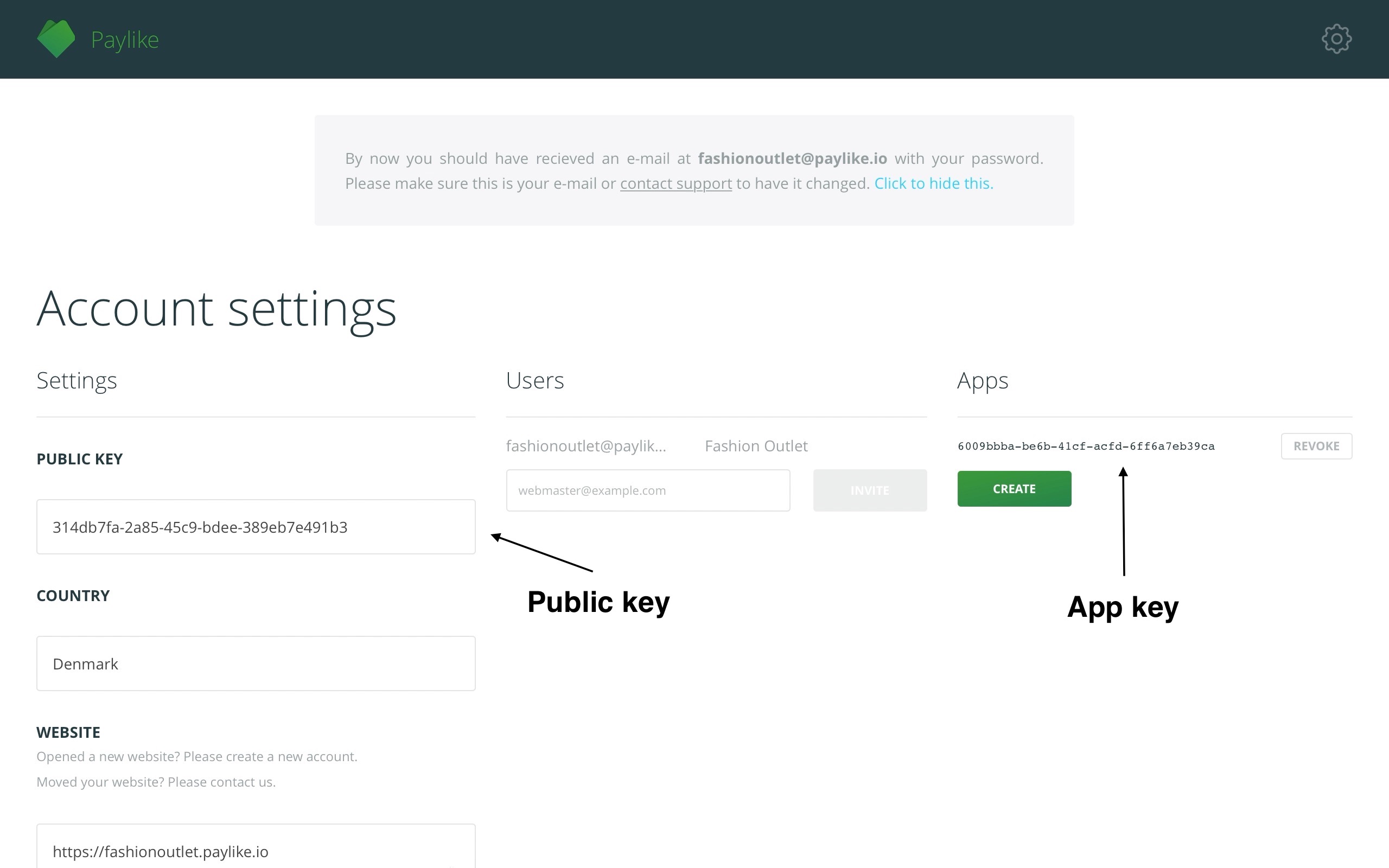
-
Download the Paylike .zip file
Download the sl_paylike.zip file and unzip it.
-
Upload the Paylike .zip file into CS-Cart
In CS-Cart, click Add-ons (top menu, right side), then on Manage add-ons, search for Paylike, upload the sl_paylike folder and then activate it.
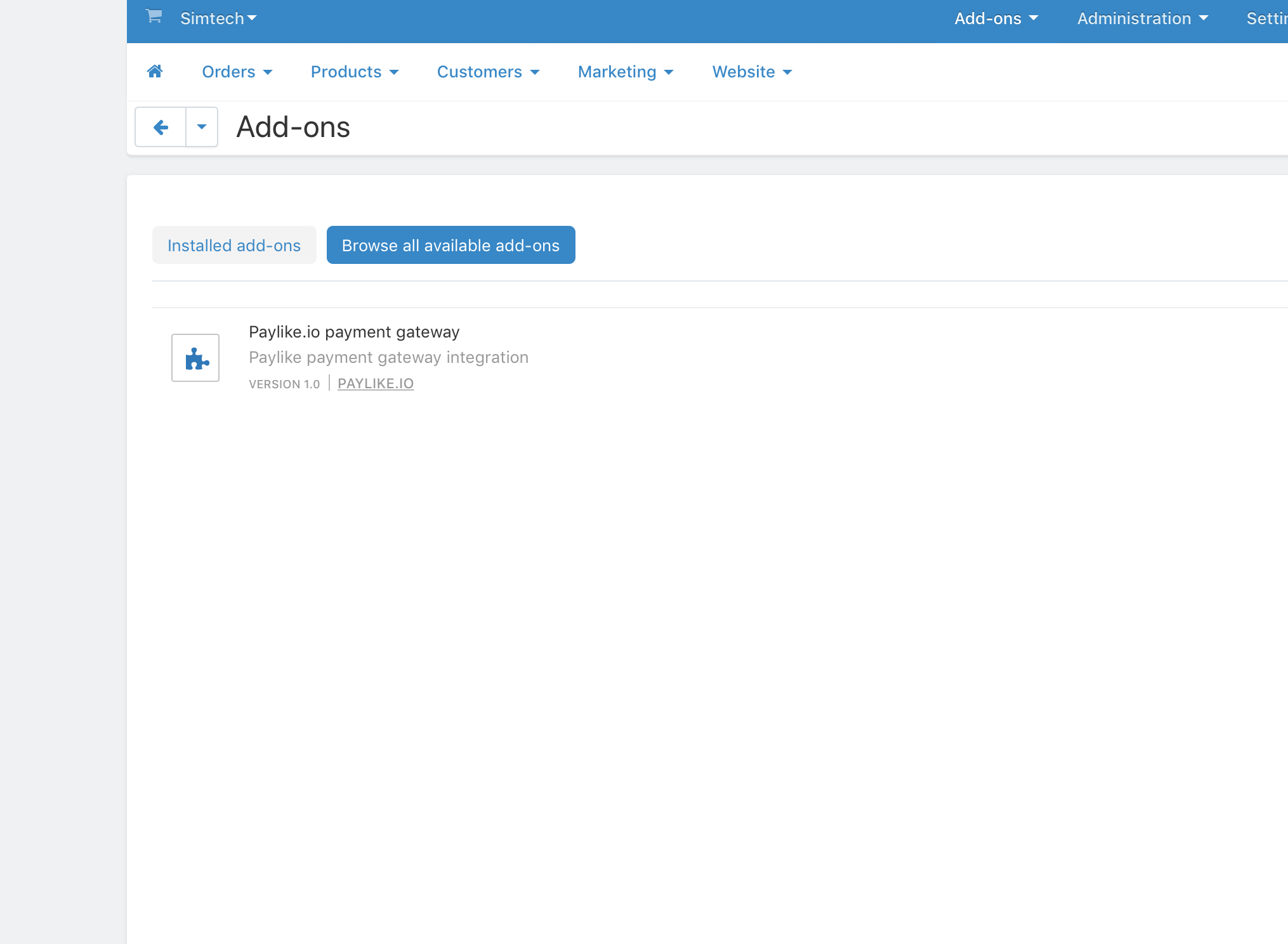
-
Create a new payment method in CS-Cart and select Paylike
Click on Administration, then on Payment methods (first tab). Create a new payment method and select Paylike as your payment provider.
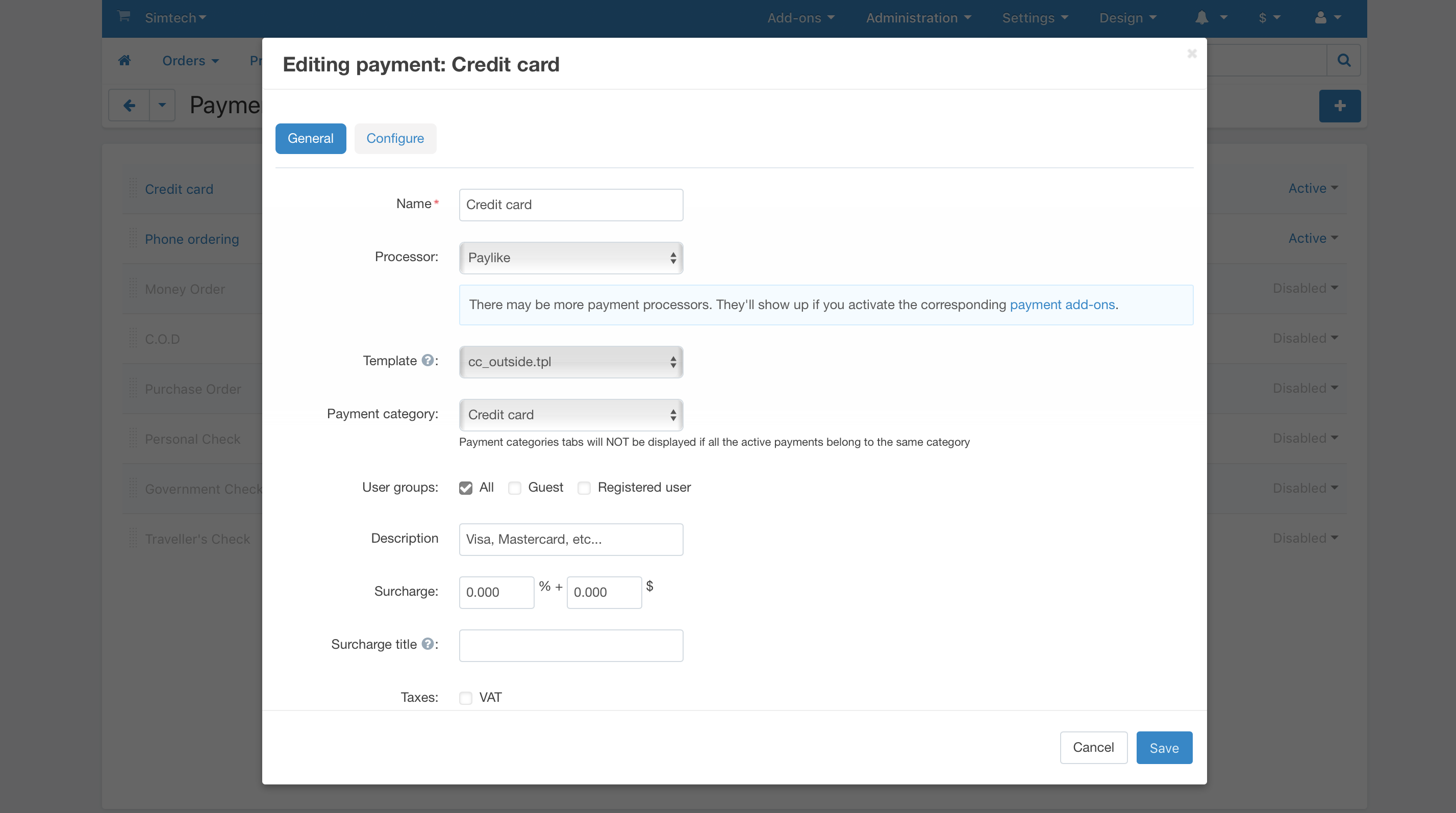
-
Insert the public key and app key
After you created the new payment method, click on Configure, select the Mode, then insert the app key and the public key you have previously copied from the Paylike dashboard. Click Save.
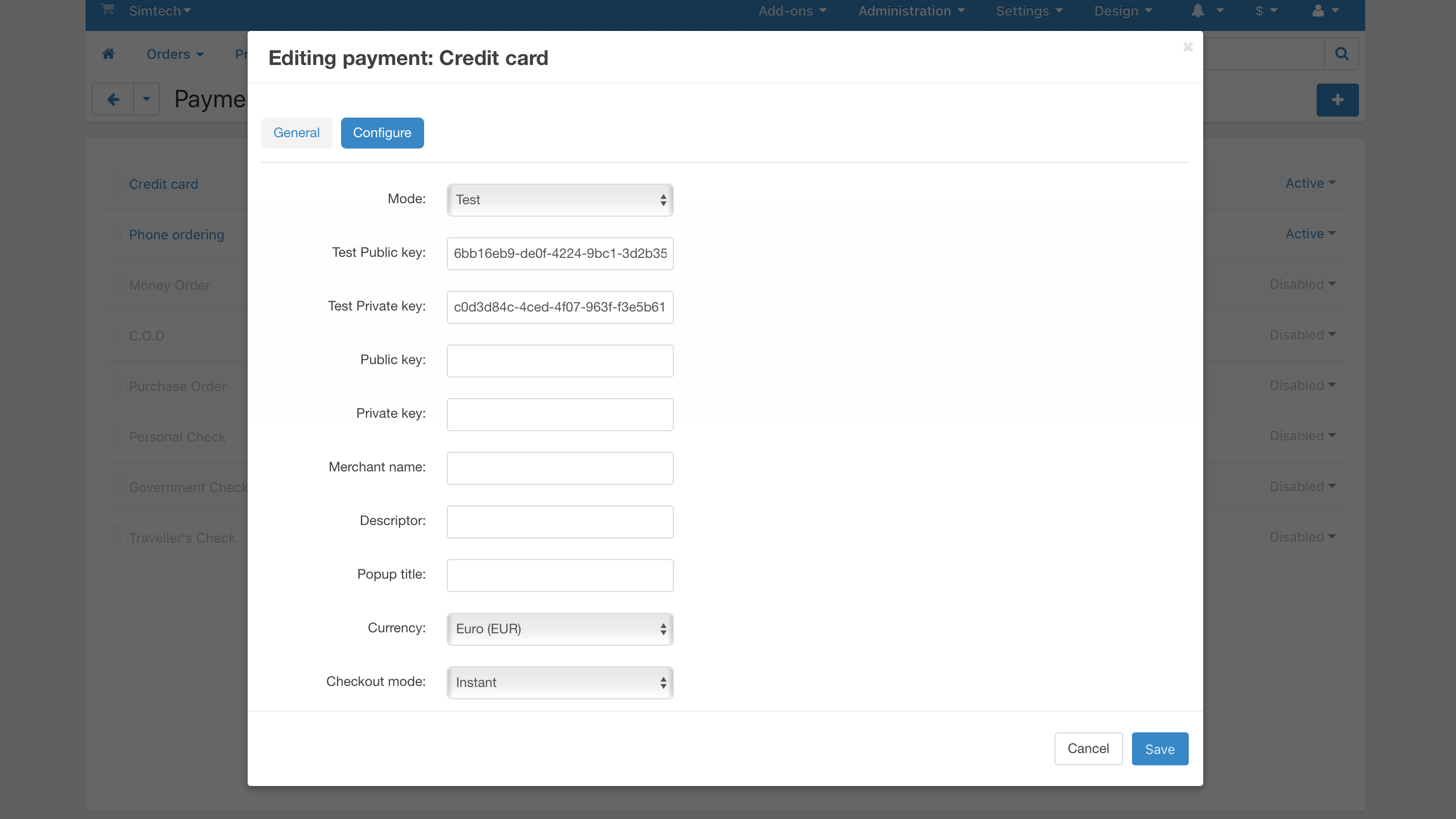
-
Paylike has now been integrated with your CS-Cart store
You’re all set. Paylike has now been setup successfully on your website and you are ready to accept payments!
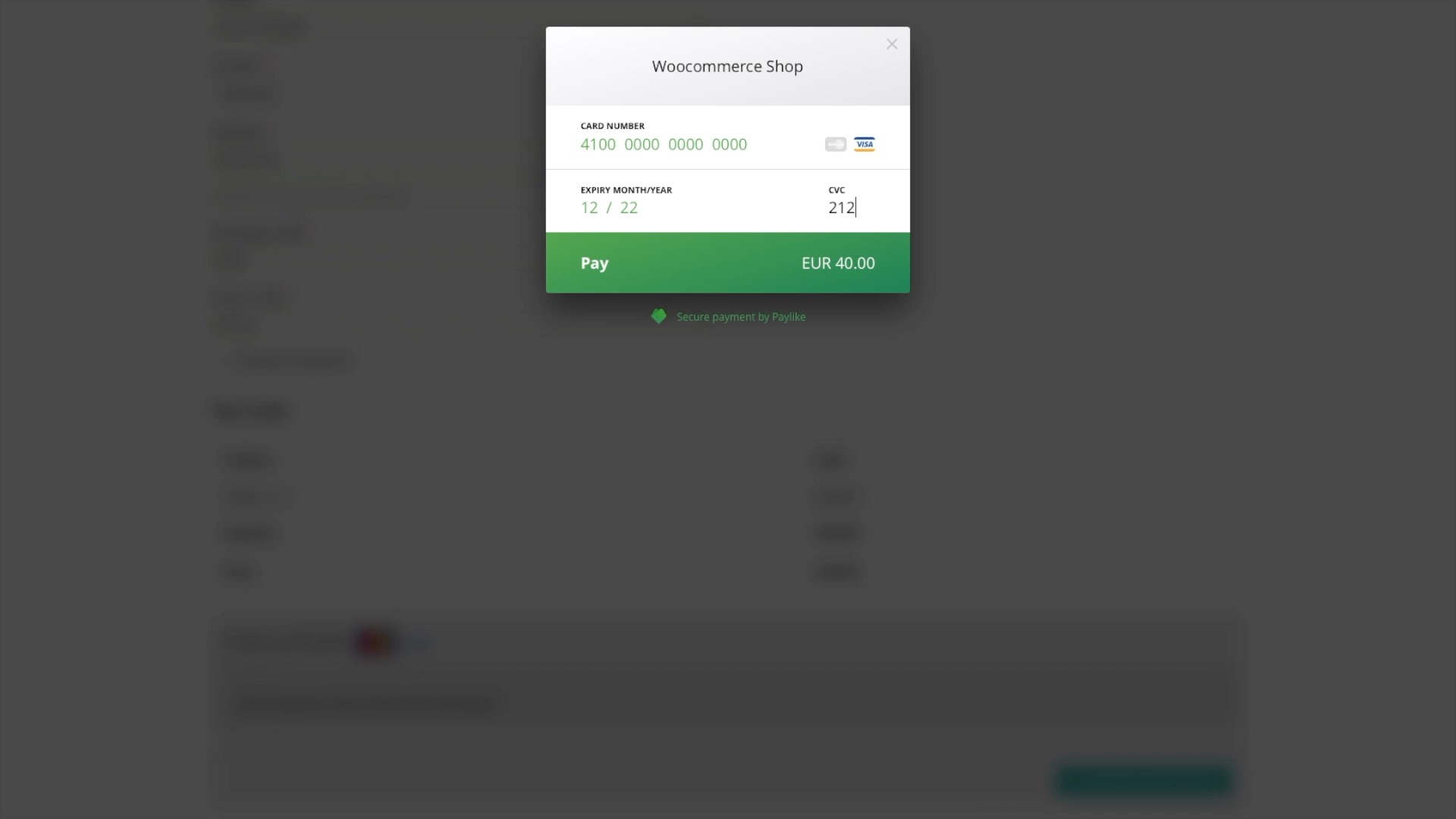
How to use the CS-Cart Payment Gateway:
Capture
In instant mode, the orders are captured automatically. In delayed mode, you can capture an order by changing its status to Complete. The orders can be managed by clicking on the Orders tab (top menu), then on View orders. Please note that this is based on your settings for the newly added payment method.
Refund
For captured orders, click the settings button on the specific order you want to refund, then simply click the Refund button.
Void
To void an order, you can change the order's status to Cancelled. Please note that this is based on your settings for the newly added payment method.