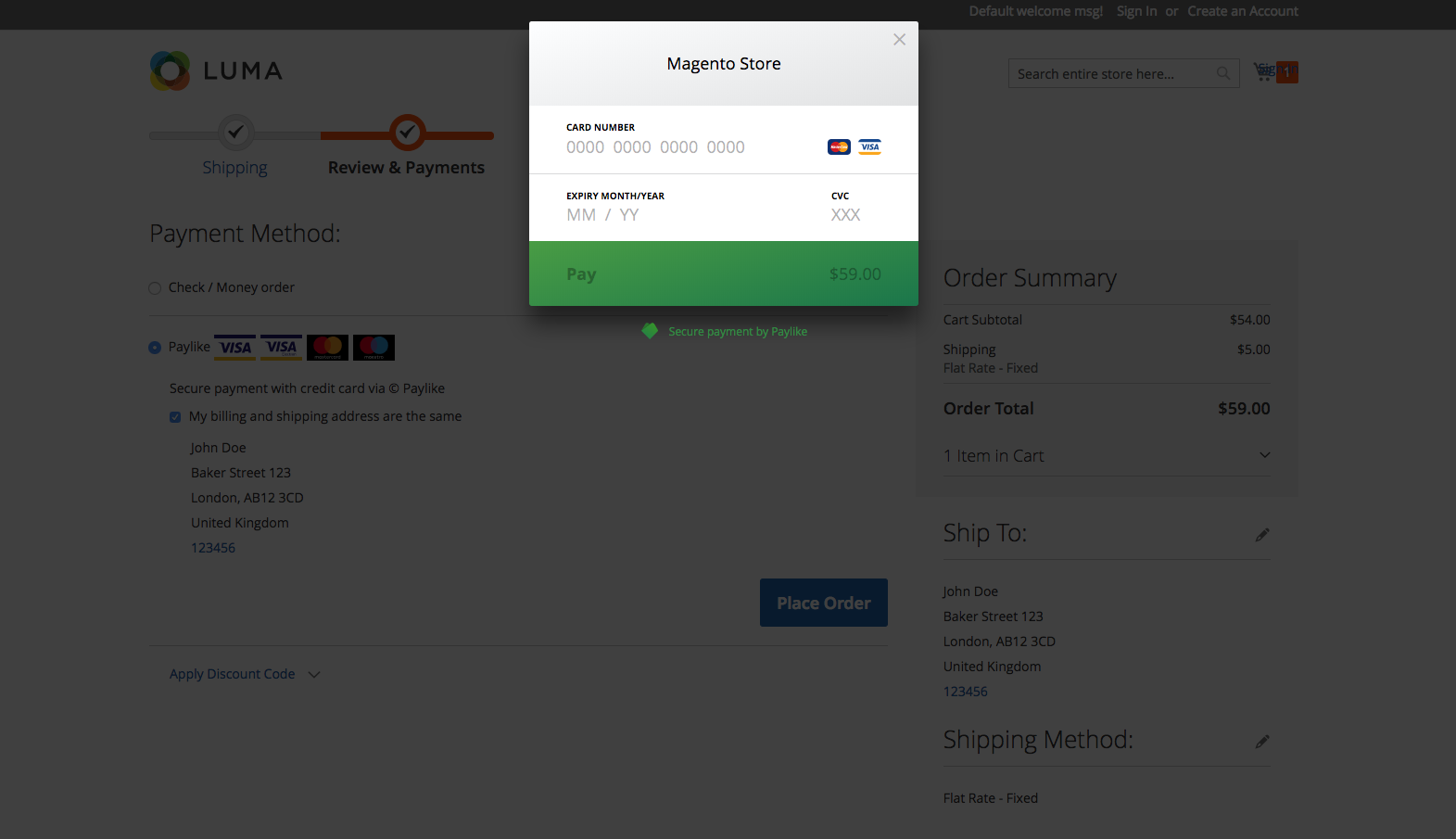Magento 2 plugin
Features
Fully integrated with the Magento 2 backend
Instant and delayed capture
Full and partial refunds
Void transactions
Steps:
-
Sign up with Paylike
If you haven't done so already, head over and sign up with Paylike and create a live account.
-
Install the Paylike payment plugin for Magento 2
Search for “Paylike” directly on the Magento Marketplace or click on the button below and install the extension.
Paylike payment plugin for Magento 2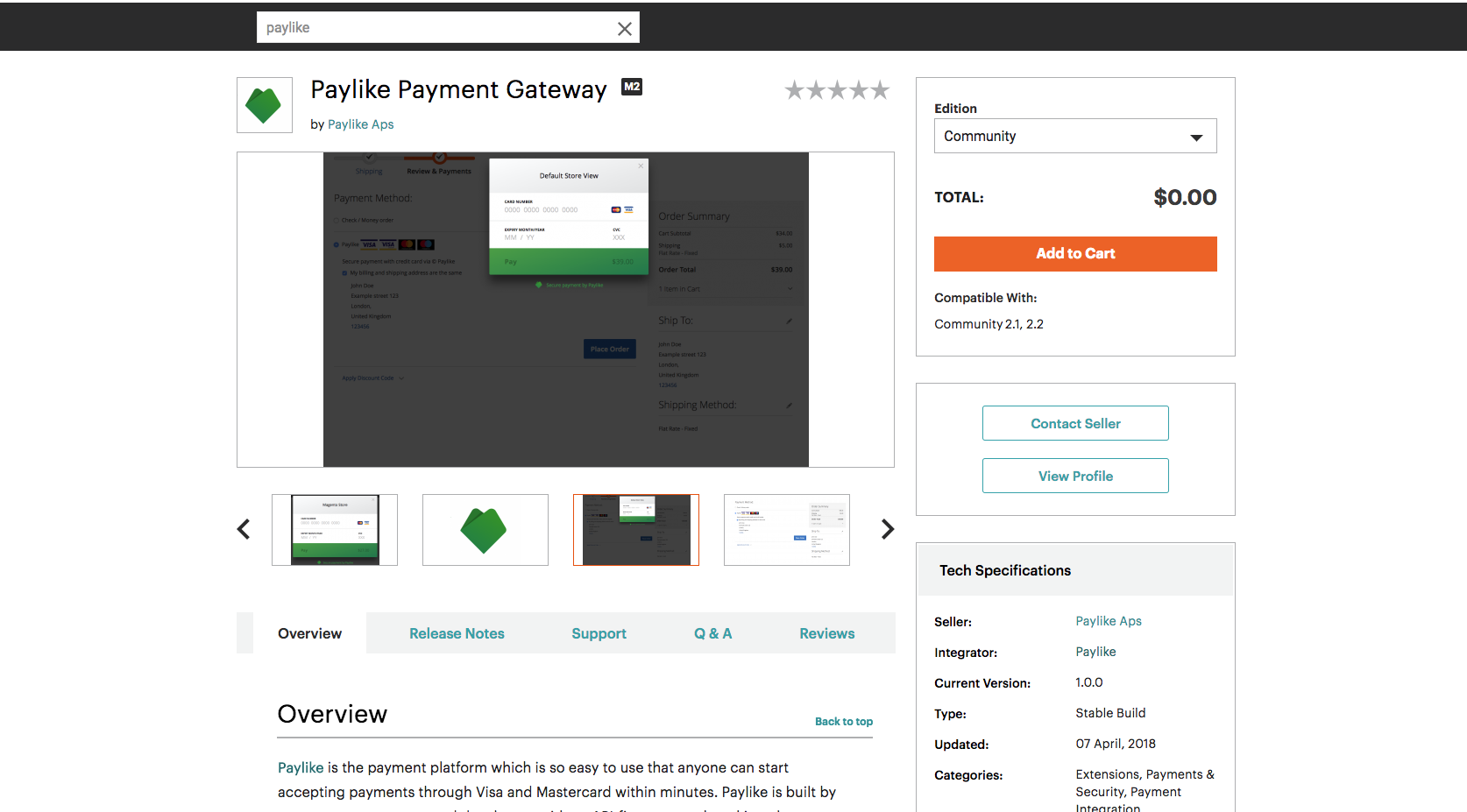
-
Copy your public key and app key
Copy your public key and app key from the Paylike dashboard.
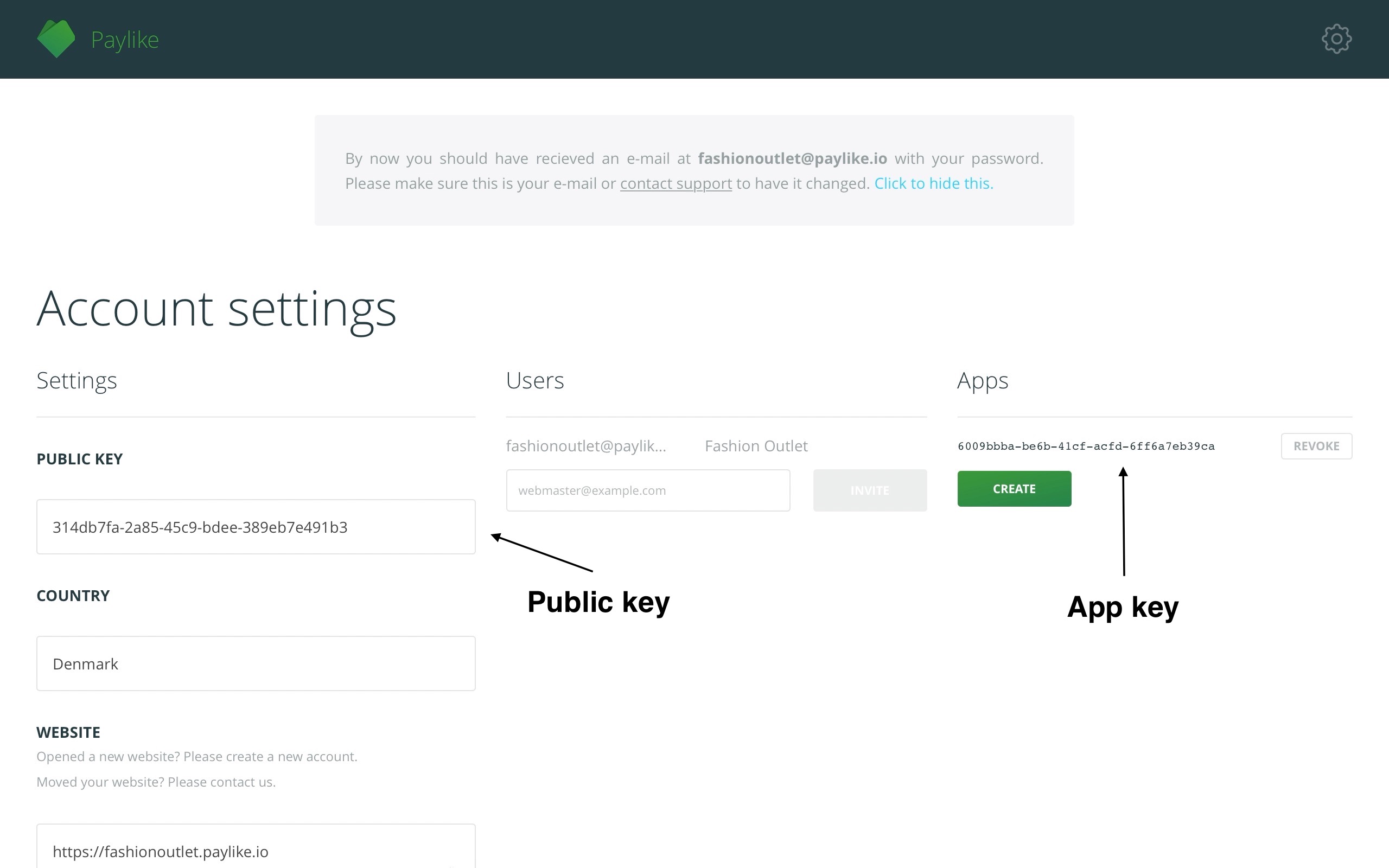
-
Set the "Transaction mode" to "Live" and insert the public key and app key
At the admin panel go to “System” on the left side menu and select “Configuration” under the “Settings” option. On the congiguration page, click on “Sales” then select “Payment methods” in the menu and find Paylike in the list. Set the “Transaction mode” to “Live” then insert the public key and app key in the fields “Live mode Public Key” and “Live mode App Key” on the settings page of the Paylike plugin. Click on the “Save config” as the last step.
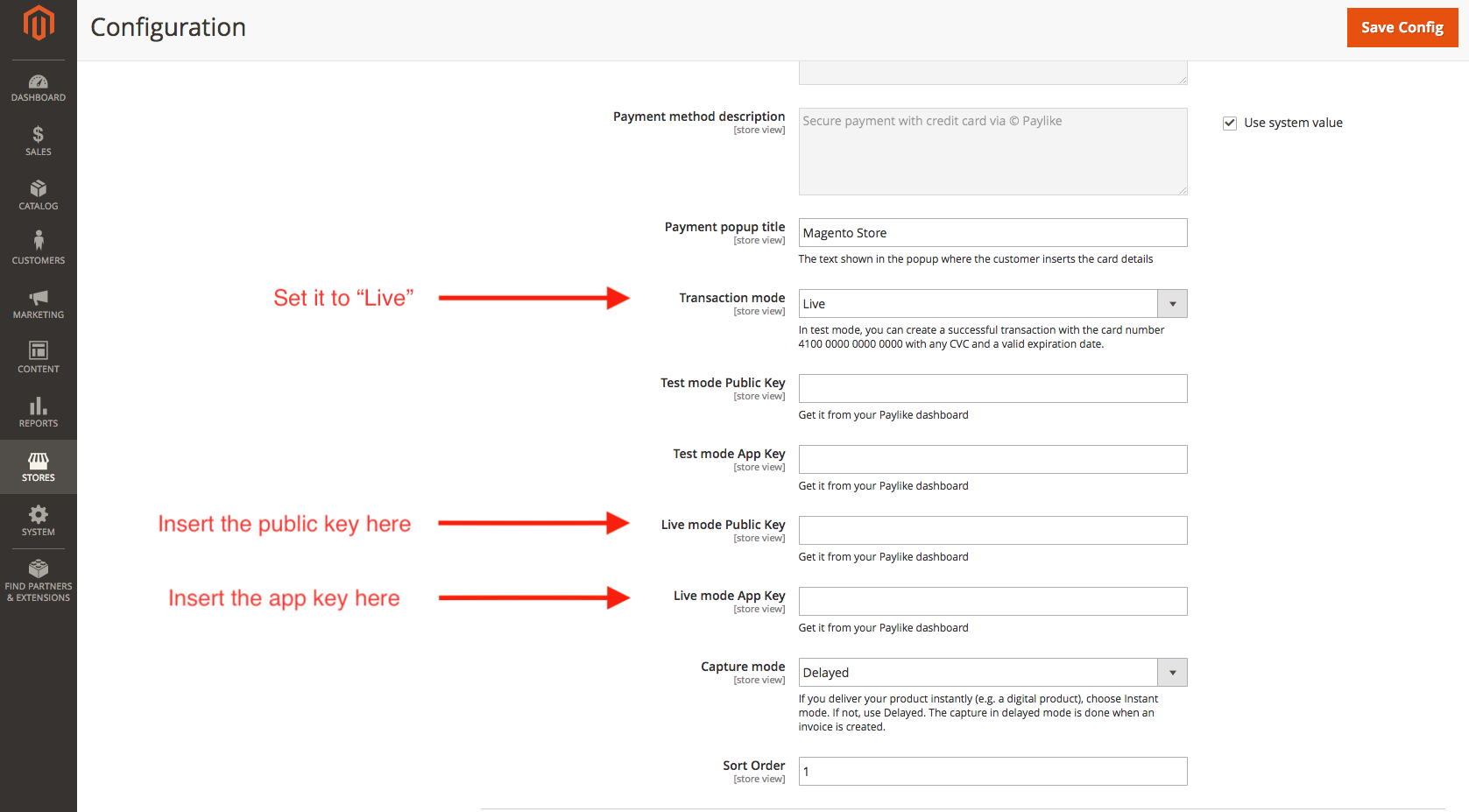
-
Paylike has now been integrated with your Magento 2 store
You're all set. Paylike has now been setup successfully on your website and you are ready to accept payments!