OpenCart 1.5 payment extension
Features
Fully integrated with the OpenCart backend
Instant and delayed capture
Full and partial refunds
Void transactions
Steps:
-
Sign up with Paylike
If you haven't done so already, head over and sign up with Paylike and create a live account.
-
Upload the Paylike payment extension to your OpenCart 1.5 website
Download the OpenCart 1.5 extension for Paylike. Upload the zip-file in your OpenCart 1.5 backend (see how to upload an extension here).
github.com/paylike/plugin-opencart-1.5/archive/master.zip -
Install the extension
Browse to the Paylike extension and install it.
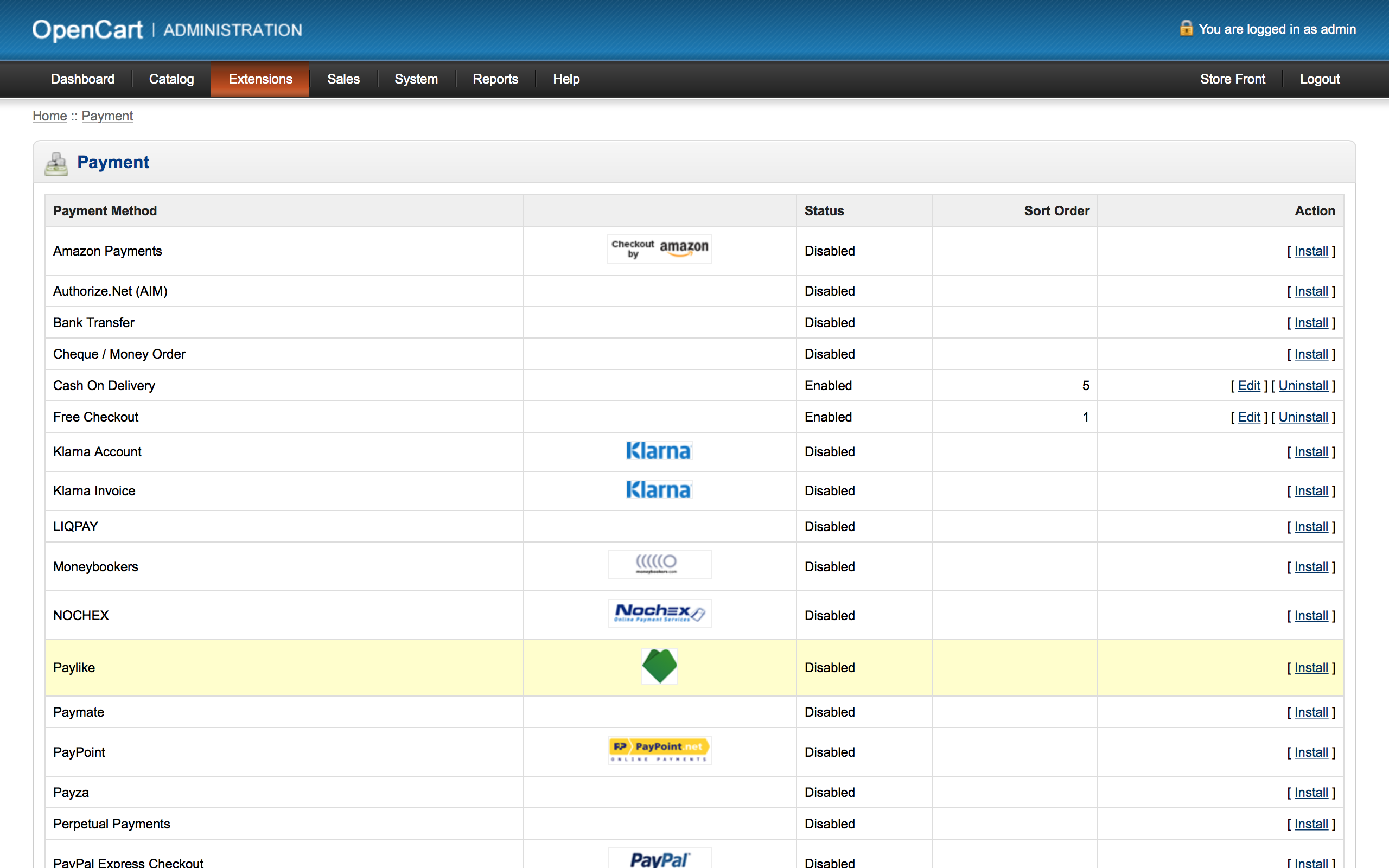
-
Click "Edit Paylike" to go to the settings page to insert your API keys and activate the extension
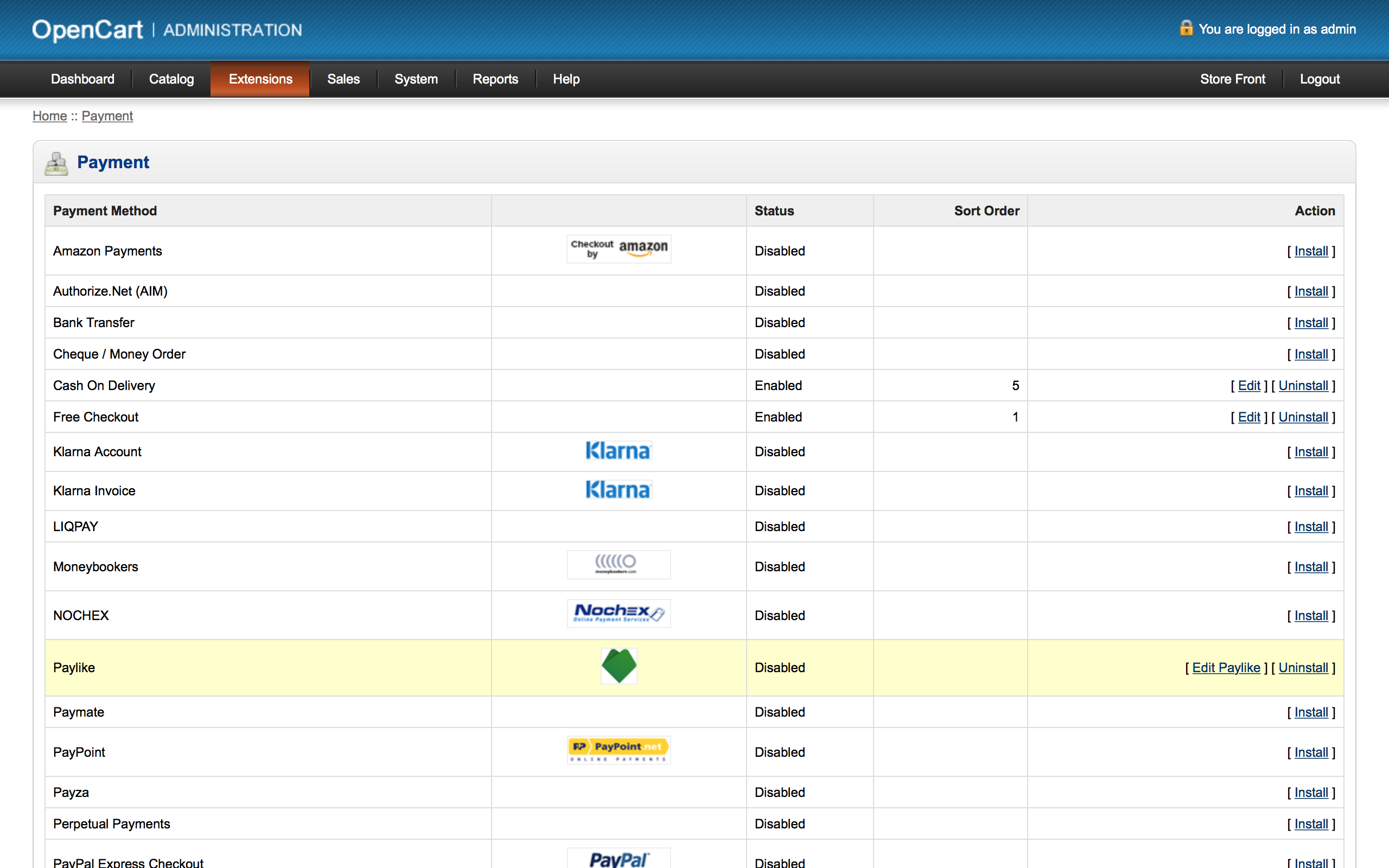
-
Copy your public key and app key
Get the public key and app key from the Paylike dashboard.
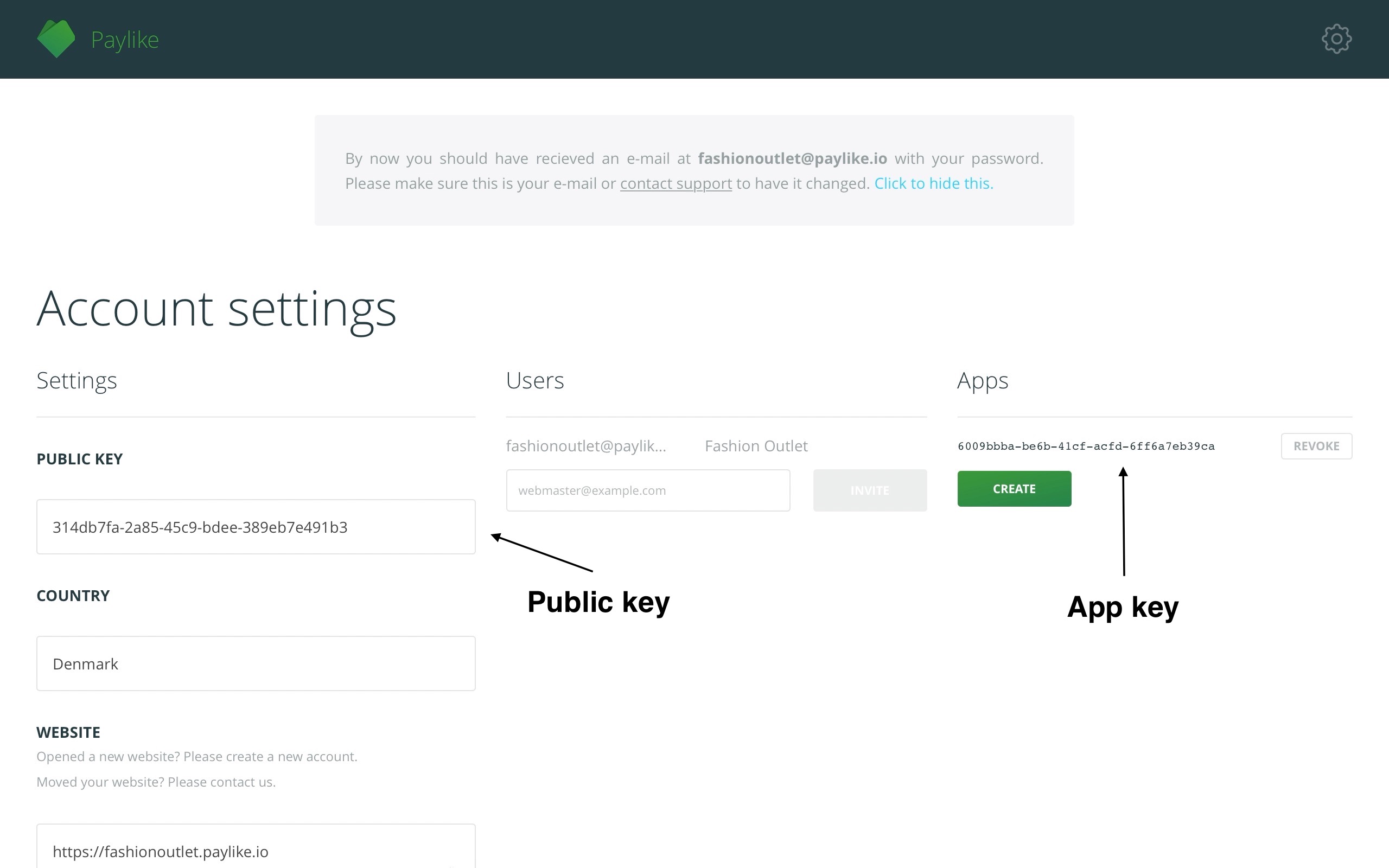
-
Insert the public key and app key
Insert them in the fields “Live Mode Public Key” and “Live Mode App Key” on the settings page and enable the extension.
If you wish to do test transactions first, use your Paylike test account's public key and app key and change the “Transaction mode” to “Test”.
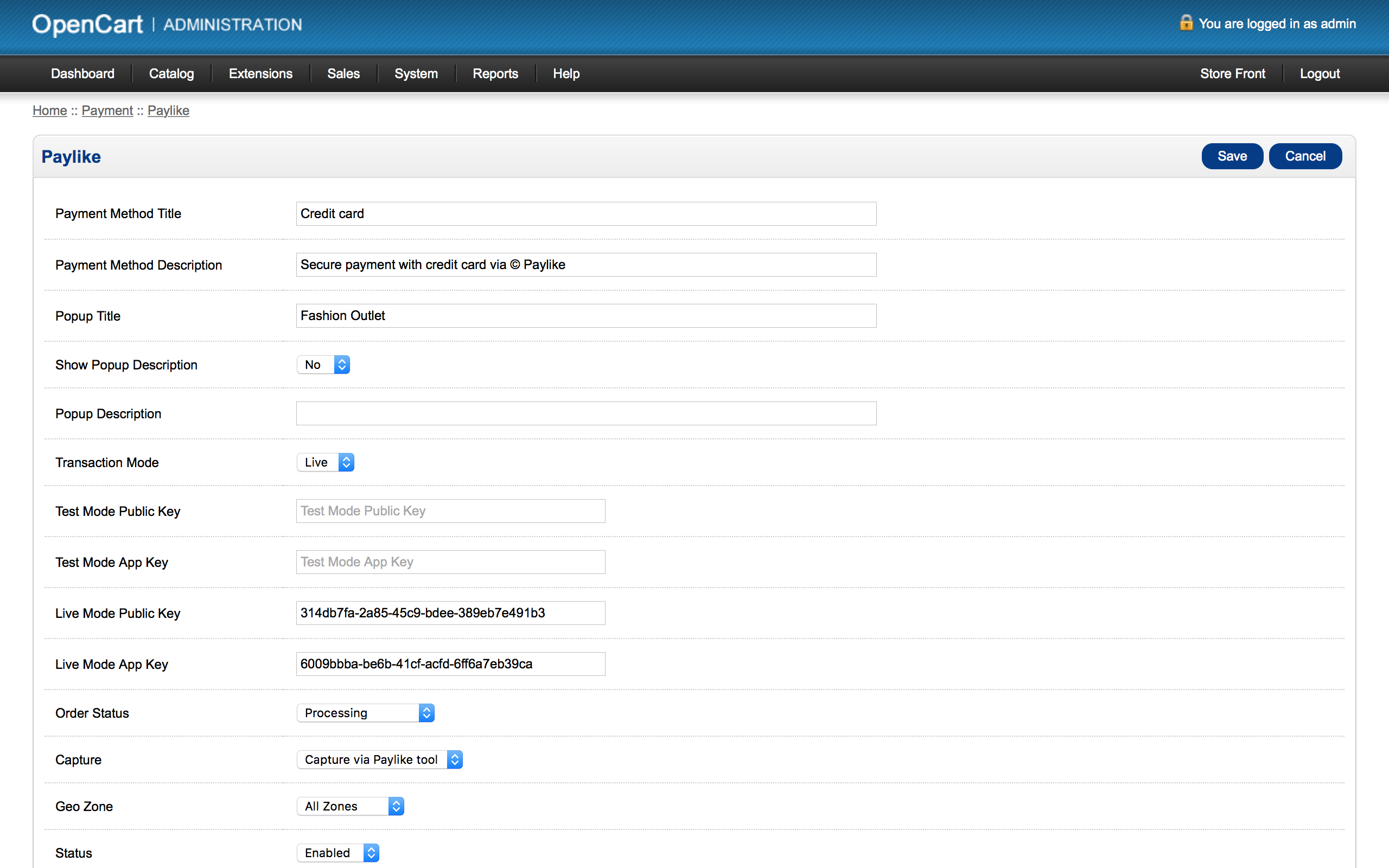
-
Paylike is now added as a payment method
Your customers can choose Paylike as a payment method in the checkout.
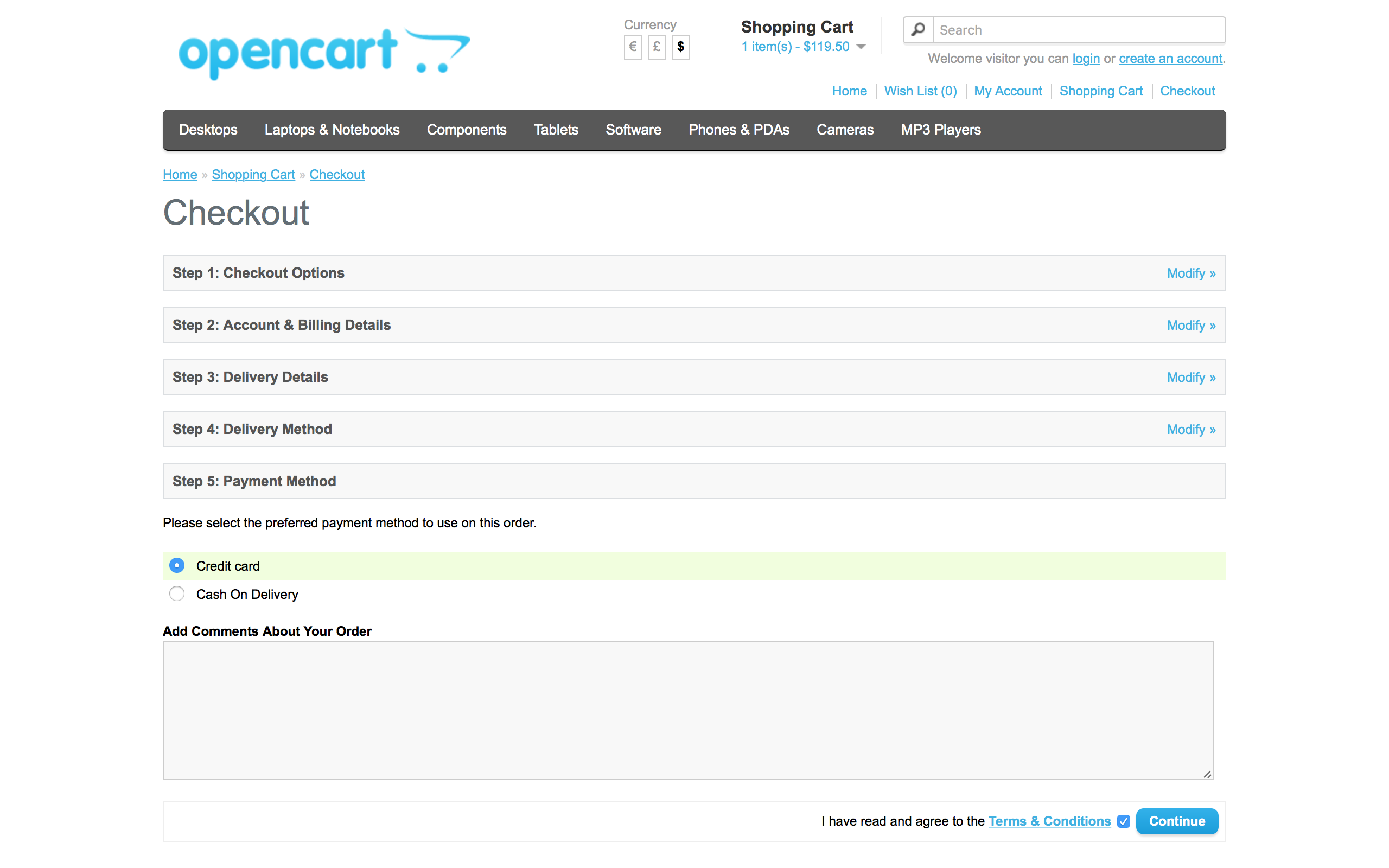
-
After confirming the order, the Paylike payment popup is opened
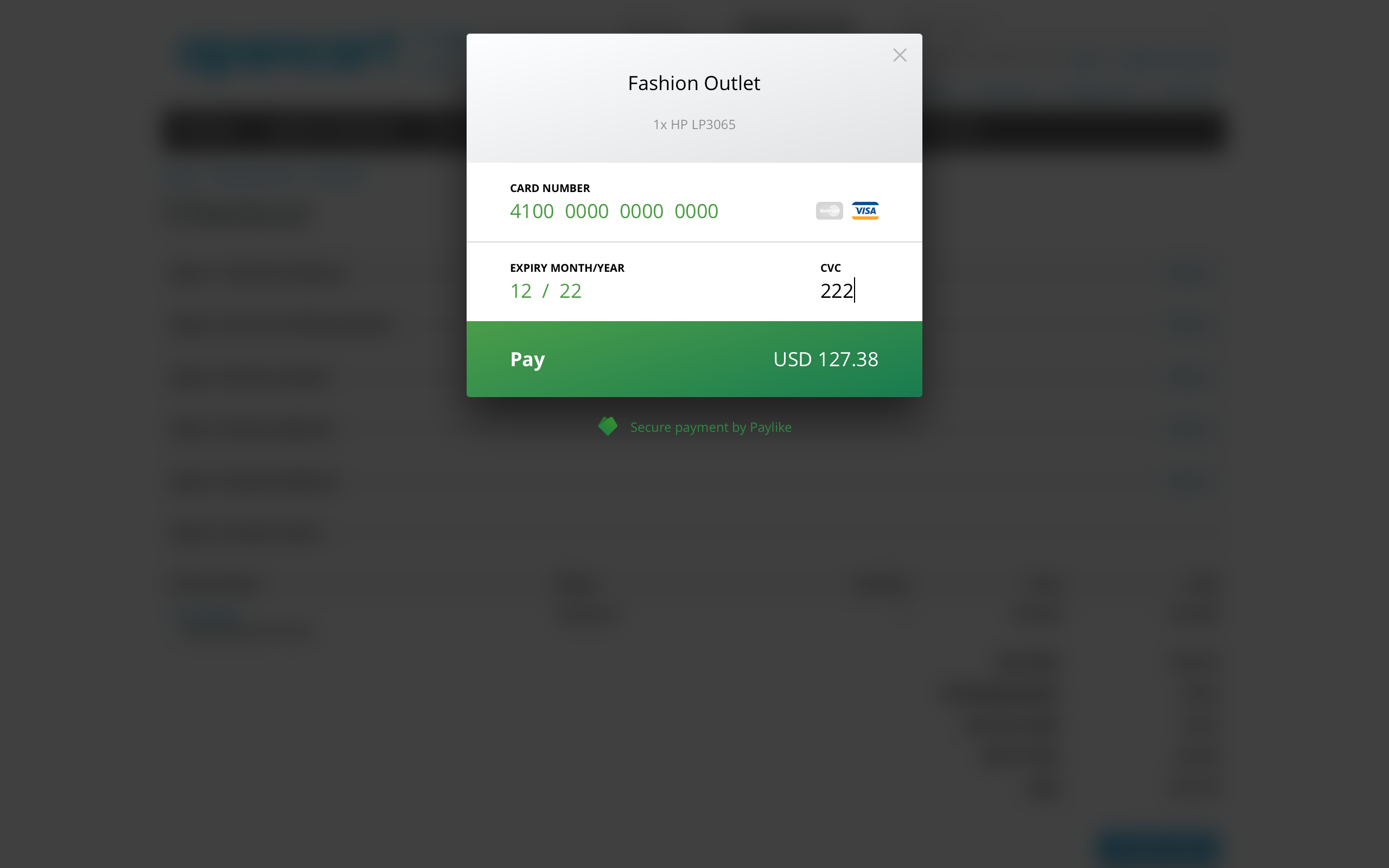
-
Once the payment has been made, the customer is presented with the order confirmation page
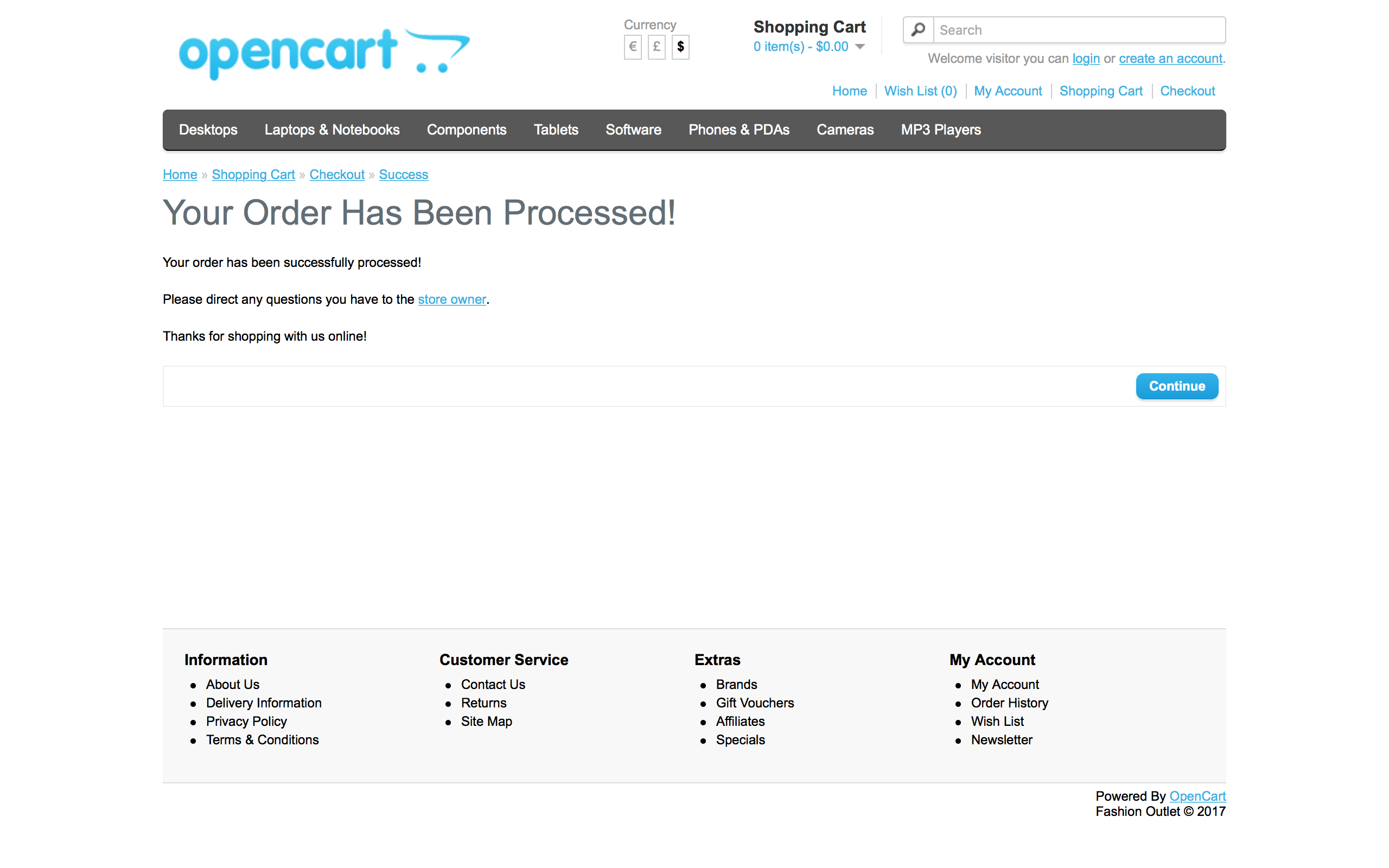
For the OpenCart 1.5 module to work vQmod is required. If it is not installed, read how to here.