thirty bees plugin

Features
Fully integrated with the thirty bees backend
Instant and delayed capture
Full and partial refunds
Void transactions
3-D Secure
Steps:
-
Sign up with Paylike
If you haven’t done so already, head over and sign up with Paylike and create a live account.
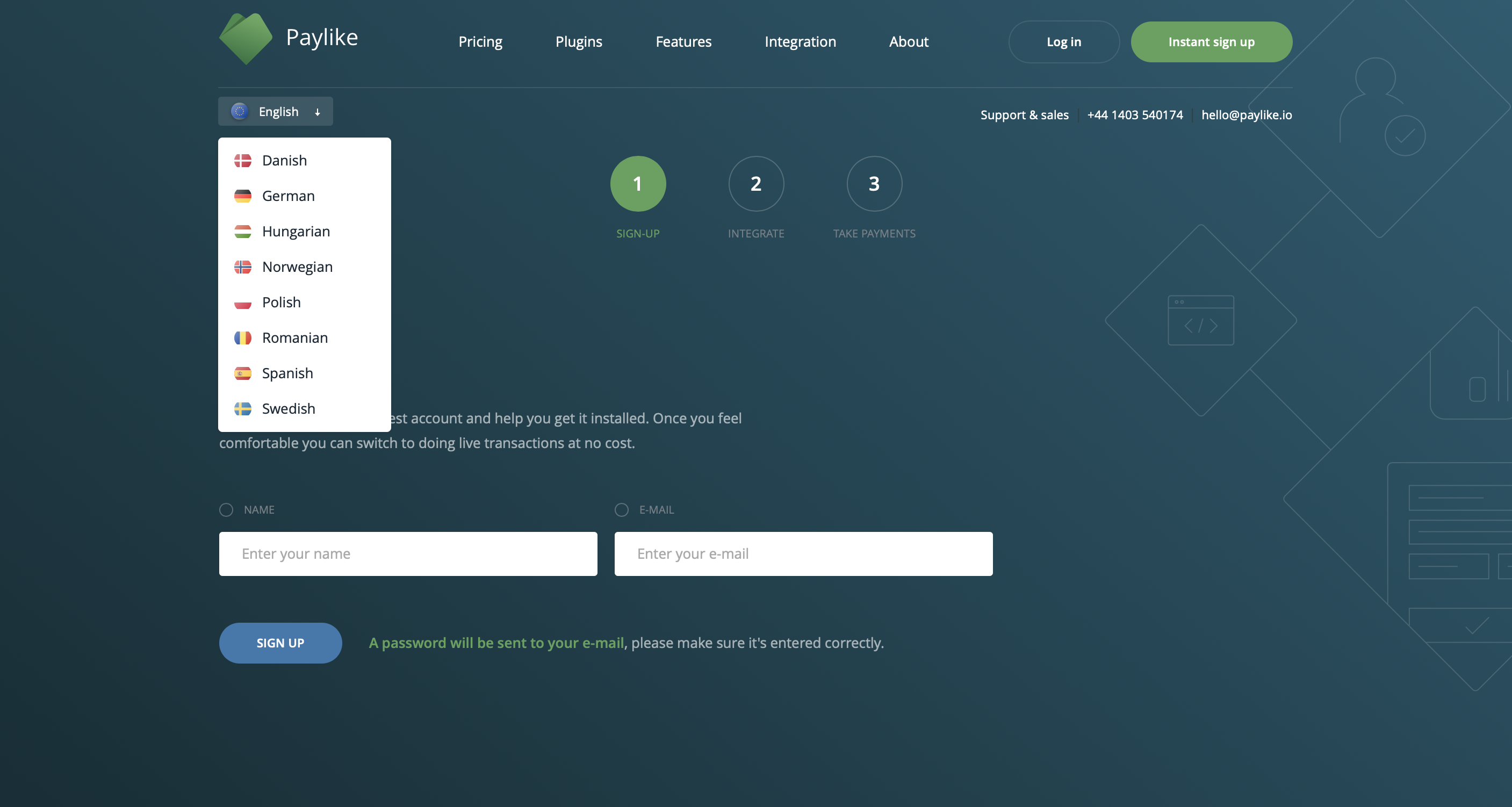
-
Set up the thirty bees online store and then add the Paylike module
Log in to thirty bees as an administrator. Download the .zip file from releases and extract it, then install the .zip file by adding a new module. To add the new module, click “Add new module” on the top right menu.
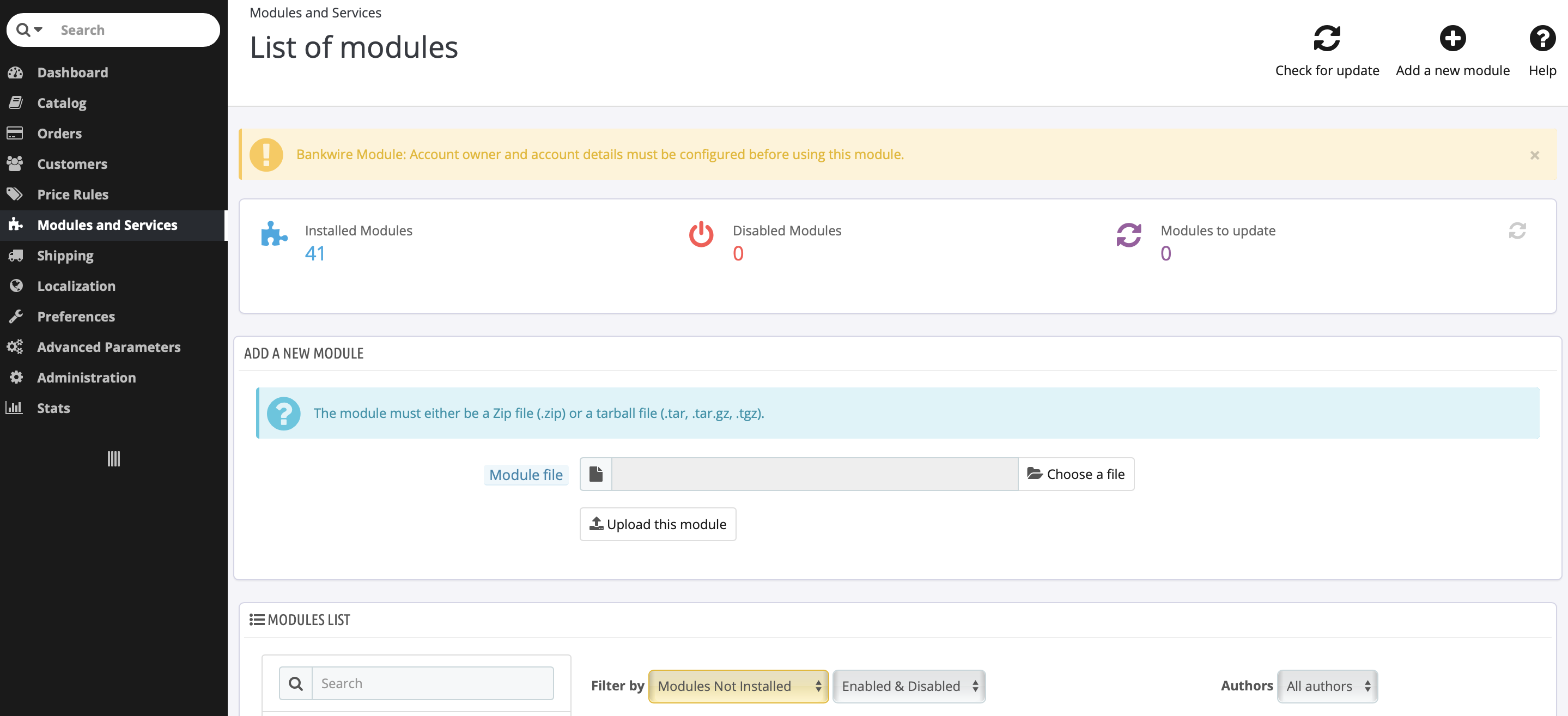
-
Install the Paylike module
After adding the new module, you are redirected to a list that contains the Paylike plugin. Click on the green “Install” button. In the confirmation pop-up, click “Proceed with installation”.
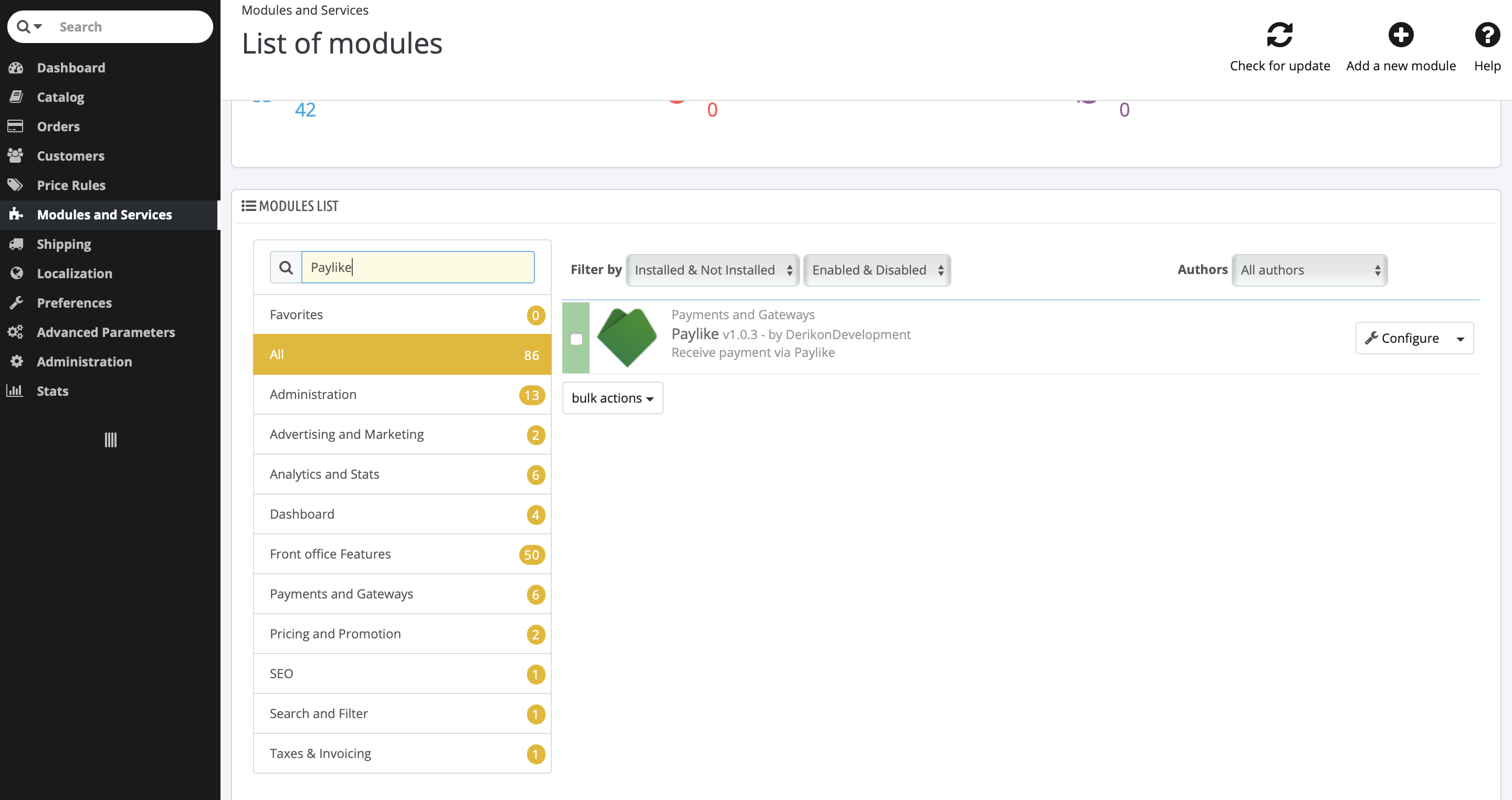
-
Copy your public key and app key
Copy your public key and app key from the Paylike dashboard.
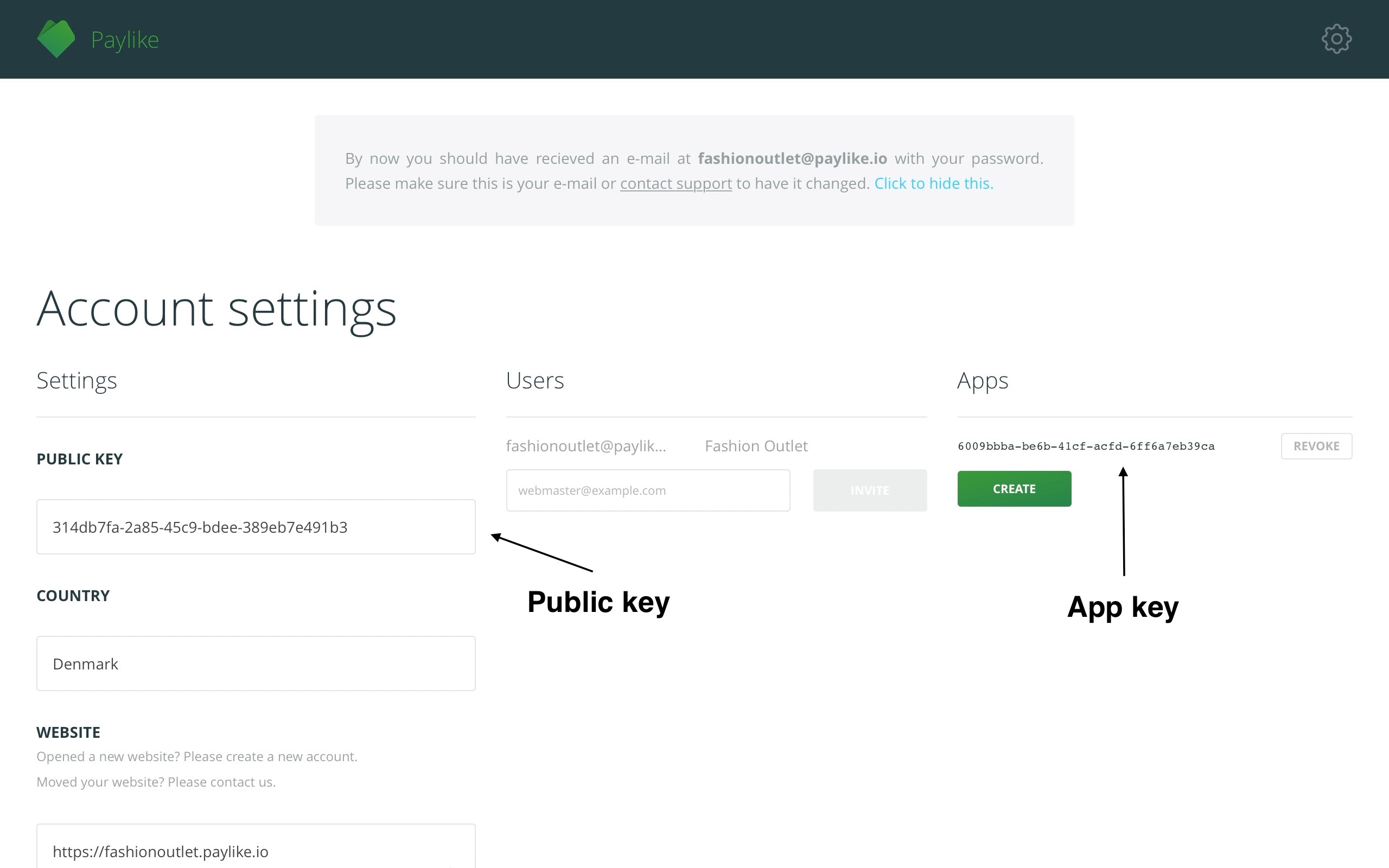
-
Insert the public key and app key
In thirty bees, after you install the module, you are redirected to “Settings”. Insert the app key and your public key in the correct fields.
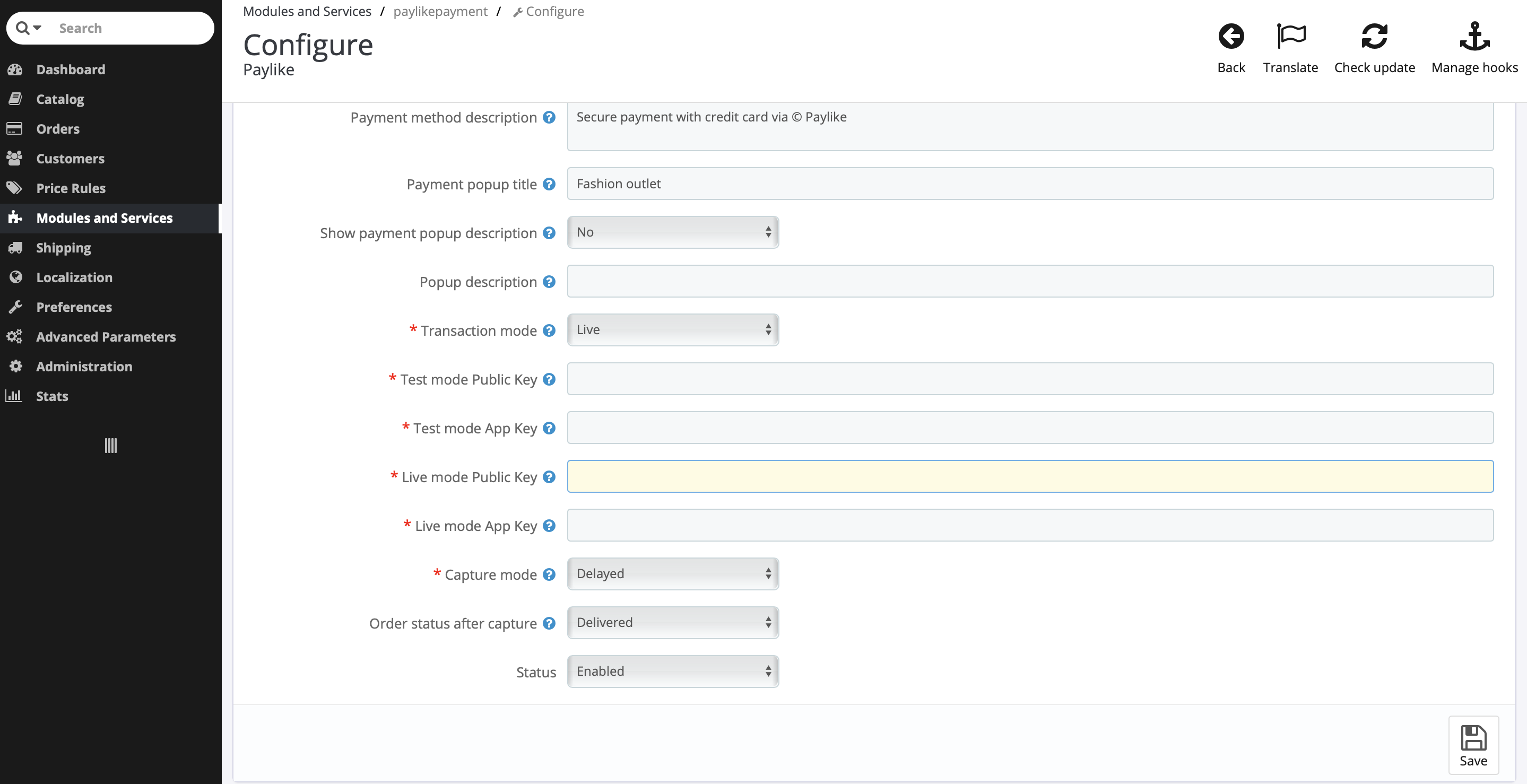
-
Paylike has now been integrated with your thirty bees store
You’re all set. Paylike has now been setup successfully on your website and you are ready to accept payments!